The Complete Global Guide to Getting in Touch with Shopify Support (2025)
You will still need quick help when problems come up in 2025, whether you are starting your first Shopify store or running a multimillion-dollar brand on Shopify Plus. Because Shopify uses so many callback systems, chat-based help, and regional compliance rules like GDPR, CCPA, and UPI disputes, it can be hard to get the help you need when you need it.
That’s why we’ve put together this full and current guide on how to reach Shopify support in 2025. This isn’t just a list of links; it’s a full reference that has all the official support channels, a professional-level escalation strategy, and important contact information for your country, language, and business level.
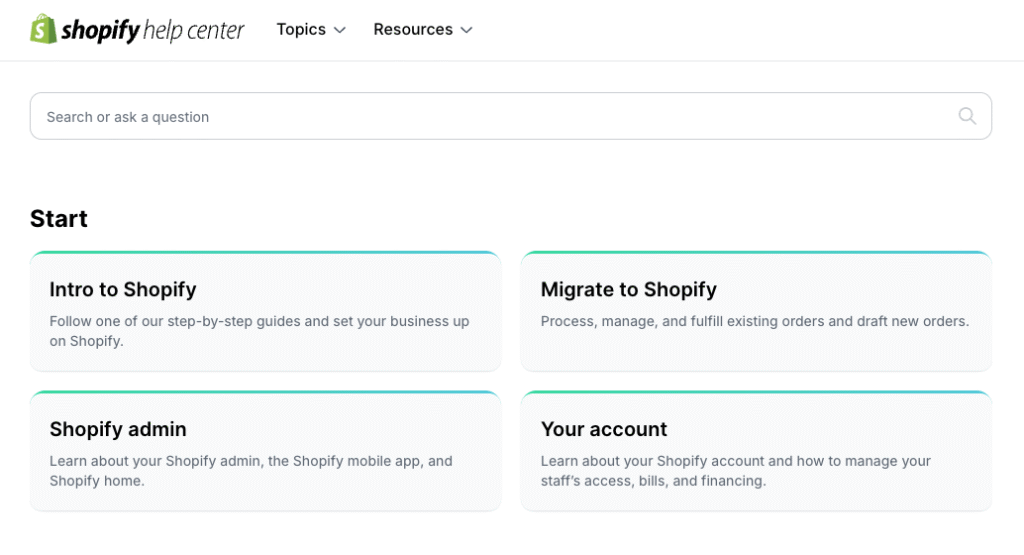
What You’ll Find in This Guide:
- 24/7 Shopify Support Options (Global Overview)
- Country-Specific Phone Numbers & Callback Systems
- Specialized Department Emails & Support Teams
- Regional Legal and Compliance Contacts
- Pro Tips for Getting Faster Responses
- Escalation Tactics for Urgent Store Issues
- Shopify Plus & Enterprise Support Channels
- Bonus: Tips for Getting Support in Your Native Language
Primary Support Channels (Available Globally)
All merchants, regardless of their location, have access to Shopify’s core support options. Most are available 24/7 unless otherwise noted.
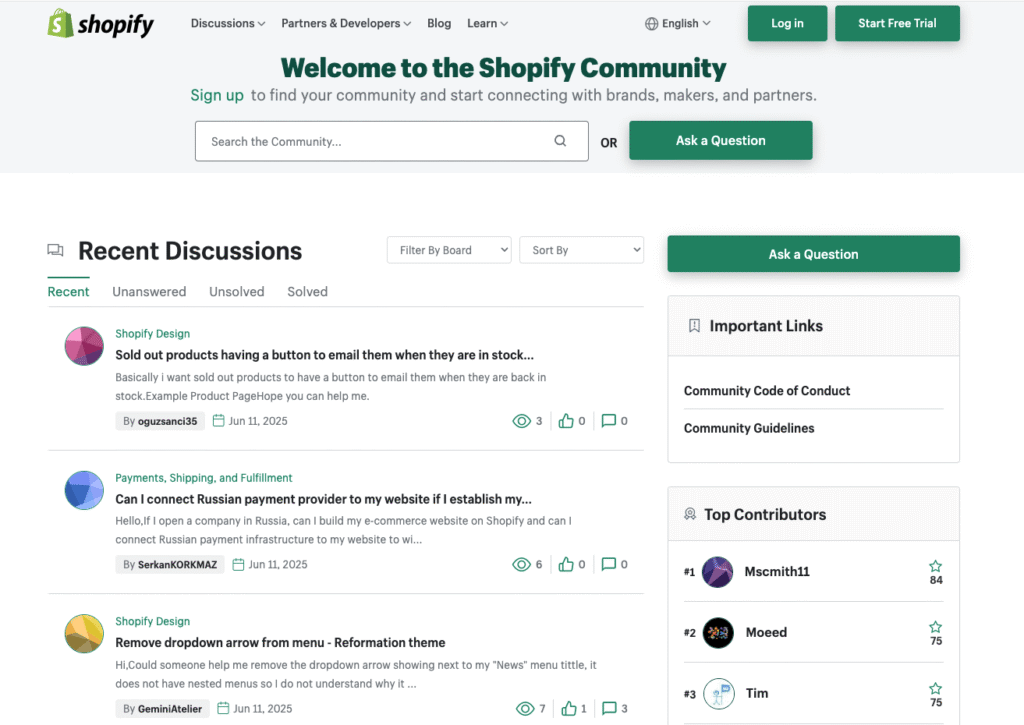
| Method | How to Access | Notes |
|---|---|---|
| Callback Request | Request a Callback | No more direct dialing, callback only |
| Live Chat | Log in → Admin → “Help” → “Chat” | Fastest response time for most users |
| Email Support | [email protected] | For general inquiries |
| Legal Support | [email protected] | Privacy, data, and compliance issues |
| Community Forum | Shopify Community | Over 1.4 million active members |
Important: Shopify no longer offers direct-dial phone support for most countries. Instead, they’ve switched to a callback-only model to streamline resolution time and manage volume.
Regional Shopify Phone Numbers (Callback-Only System)
This is a list of Shopify’s current phone numbers for each country. These are used to start callbacks, not to talk to someone right away. But knowing the right regional line makes sure your case goes to the right place.
| Country | Callback Number | Local Support Hours | Notes |
|---|---|---|---|
| 🇺🇸 United States | +1-888-746-7439 | 24/7 | Shopify Plus gets first dibs on callbacks. |
| 🇨🇦 Canada | +1-888-746-7439 | 24/7 | Bilingual support in English & French |
| 🇬🇧 United Kingdom | +44-808-164-8114 | Mon–Fri, 8AM–6PM GMT | Includes VAT support for UK-based stores |
| 🇦🇺 Australia | +61-3-8400-4750 | 24/7 | ABN verification and GST tax questions |
| 🇩🇪 Germany | +49-800-723-4114 | Mon–Fri, 9AM–5PM CET | Specialized GDPR advisors available |
| 🇮🇳 India | +91-000-800-100-5786 | 24/7 | UPI and Indian taxation support |
| 🇧🇷 Brazil | +55-11-4700-4100 | Mon–Fri, 9AM–5PM BRT | CPF & invoice-related support |
| 🇯🇵 Japan | +81-3-4588-2411 | Mon–Fri, 10AM–6PM JST | Konbini and KOMOJU payment integration |
| 🇫🇷 France | +33-805-08-92-82 | Mon–Fri, 9AM–5PM CET | Callback-only, no direct dial supported |
| 🇲🇽 Mexico | +52-55-8526-2120 | Mon–Fri, 9AM–5PM CST | Bilingual support (Spanish/English) |
Specialized Shopify Support Teams
If your issue goes beyond general tech help, like payment delays, store suspensions, or app development, you’ll want to go directly to the right department.
| Team | Contact Email | Avg. Response Time |
|---|---|---|
| Shopify Plus | [email protected] | Under 1 hour |
| Payment Issues | [email protected] | 2–4 hours |
| App Developer Support | [email protected] | 24–48 hours |
| Press Inquiries | [email protected] | 12–24 hours |
| Store Suspensions | [email protected] | 4–8 hours |
Pro Tip: Include relevant details like your store name, issue summary, and screenshots to avoid back-and-forth delays.
Help and resources in your own country
🇩🇪 Germany
- Tax Advisory Line: +49-30-5683-8750
- GDPR Assistance: Speak to Shopify’s EU legal team for data regulation questions
🇧🇷 Brazil
- CPF Field Activation: Submit via local support form
- Boleto & NFe: [email protected]
🇯🇵 Japan
- Konbini Integration Help: Contact via KOMOJU
- Japanese Language Support: [email protected]
🇮🇳 India
- GST Support Hotline: +91-124-462-7000
- UPI Dispute Email: [email protected]
How to Escalate Urgent Issues
Need Shopify’s attention now? Here’s how to escalate without getting stuck in queue hell:
1. Mark Email Subject Lines as URGENT
Send to: [email protected]
Subject format: URGENT: [Your Store Name] Revenue Block / Fraud Lock / Payout Hold
2. Request a Priority Callback
When submitting a callback request, choose:
“Payment Hold Emergency” or “Store Access Locked”
3. Use Social Media Escalation
Tag @ShopifySupport on Twitter with your Case ID.
Users report up to 73% faster resolution times via public escalation.
Shopify Plus & Enterprise Support
For larger brands and enterprise clients, Shopify offers enhanced support features, including
- Dedicated Account Managers
- Enterprise Migration Help
- Custom App & API Consultation
| Contact Type | Details |
|---|---|
| 🏢 Enterprise Portal | Visit Shopify Enterprise |
| 📞 Direct Phone Line | +1-613-241-2828 |
| [email protected] or your account manager |
Departments for Legal, Privacy, and Compliance
If you’re worried about GDPR, CCPA, or legal problems, here’s how to get in touch with Shopify’s legal and compliance teams in your area:
| Region | Phone Number | |
|---|---|---|
| 🇪🇺 EU | [email protected] | +32-2-899-9800 |
| 🇺🇸 North America | [email protected] | +1-613-241-2828 |
Shopify Support Tips for Faster and Better Help
Here are some time-saving, sanity-preserving tricks from merchants who’ve been there:
Before You Contact Support…
- Log in to your admin panel first
- Gather your store URL, recent order numbers, and screenshots
- Know your billing cycle and recent changes
Need help in another language?
In chat, type: “I need [language] support.”
Shopify will connect you to a native-speaking rep if available.
Best Time to Request a Callback
Callback queues for Shopify support are shortest between 8 and 10 AM local time. Avoid weekends or Mondays if possible; volume is highest then.
Last Thoughts: Getting in Touch with Shopify in 2025
Shopify’s global support system has evolved with no more direct calls, heavier reliance on callbacks, and an increasing number of country-specific needs (like India’s UPI or Brazil’s CPF).
However, with the right contacts and a few insider tips, obtaining assistance doesn’t have to be a daunting task.
Save this guide as a bookmark, share it with your team, and keep those emails in your support toolbox.

