Shopify Checkout Upgrade: What You Need to Know (And How Trackity Solves It)
Shopify is removing support for checkout.liquid and Additional Scripts starting August 2025 (Plus) and August 2026 (non Plus), breaking most custom tracking setups. Trackity offers a seamless solution with a custom Shopify pixel, full event tracking, GTM support, server-side tagging, consent compliance, and enhanced conversion features ensuring accurate, future-proof analytics without relying on deprecated methods.
Overview: Why Shopify’s Checkout Change Matters

Shopify plans to remove support for checkout.liquid, Additional Scripts, and script tags on Thank You / Order Status Pages. The final blow comes on August 28, 2025 for Plus stores and August 26, 2026 for non Plus stores.
These legacy customization methods have been widely used by merchants to inject tracking and pixel scripts: Google, Meta, affiliate tracking, consent banners, A/B testing, and more. Without action, you’ll lose checkout and post‑purchase tracking completely.
What Breaks: The Scope of Impact
All scripts you inject via:
Settings → Checkout → Order status page → Additional Scripts
will be removed, no exceptions Shopify Help Center. If you rely on:
fbq()orgtag()in checkout context- Affiliate pixel calls
- Custom thank‑you messaging logic
- Klaviyo or other ESP hooks in
checkout.liquid - Cookie‑consent or dynamic remarketing scripts
- A/B test trackers in post‑purchase steps
…it will all stop working.
Live discussions confirm merchants must replace instances of order.{anything} with checkout.order_id, and use App Blocks or Web Pixels instead of legacy methods.
Shopify’s Built-in Alternatives
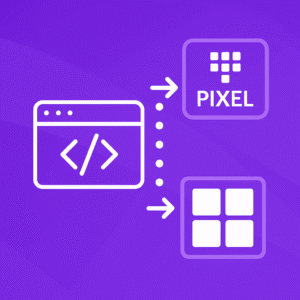
Shopify now provides:
- App Pixels (via Shopify pixel manager)
- Custom Pixels (with event subscriptions, sandboxed code)
- Checkout & Accounts Editor with App Blocks and Web Pixels for layout and interaction customization.
Migrating requires reviewing your upgrade guide inside Shopify admin, reading the listed incompatible apps, removing old scripts, and replacing them with supported equivalents.
But building full tracking logic that includes cart context, consent mode, deduplication, and server-side fallback requires more than just migrating existing pixels.
Enter Trackity.com: Your One‑Stop Conversion Tracking Upgrade
Trackity is engineered to fully replace fragile legacy tracking and ensure seamless transition past Shopify’s upgrade, with no loss in data fidelity.
What it delivers:
- Shopify Custom Pixel compatible with Shopify’s event subscriptions (via Customer Events)
- Tracks all standard checkout events:
begin_checkout,add_shipping_info,add_payment_info,purchase - Builds a robust data layer for Google Tag Manager, including cart contents, customer status (new vs returning), UTM parameters, value, items etc.
- Supports Google Consent Mode v2, Enhanced Conversions (GA4), Meta Advanced Matching, Dynamic Remarketing, and Event Deduplication across client‑ and server‑side tags
- Integrates with server‑side tagging strategies to bypass ad blockers and privacy limitations
- Works in both Plus and non‑Plus setups, unaffected by
checkout.liquidremoval
Trackity removes your need to inject custom JavaScript into deprecated areas. Instead you activate the pixel via the Shopify admin, connect the data layer via GTM or direct CAPI, and all events flow cleanly through.
Technical Workflow & Migration Steps
Step 1: Audit Existing Checkout Customizations
- Log into Shopify Admin → Settings → Checkout
- Under Upgrade Guide, review:
- Your old
checkout.liquidcustomizations - Scripts in Additional Scripts
- Incompatible apps flagged for update
- Your old
- Use that report to plan removal and replacement.
Step 2: Remove Legacy Scripts
- Remove any
fbq(),gtag(), or custom SDK injections fromcheckout.liquidand Additional Scripts - Replace references like
order.id,order.total_price, etc. to usecheckout.order_id - If you built custom content via script tags, plan to rebuild via App Blocks and Web Pixels
Step 3: Implement Trackity Custom Pixel
- Via Shopify admin, create a Custom pixel in Customer Events
- Insert the Trackity code
- Subscribe to standard events and cart parameters
- Trackity subscribes to checkout flow and publishes structured data via Shopify.analytics.publish()
Step 4: Connect Google Tag Manager
- Import or implement Trackity’s GTM container or data layer spec
- Map
begin_checkout,add_shipping_info,purchaseevents to your tags:- Google Ads Conversion
- GA4 Enhanced Ecommerce
- Meta Server‑Side Conversion (CAPI)
- Enable GTM server‑side container if needed (Trackity works with that)
Step 5: Validate Consent & Privacy
- Ensure your consent banner integrates with Shopify Customer Privacy API
- Use built‑in Consent Mode v2 flags inside Trackity to gate tags
- Validate that Meta and Google parameters (like email hashing, phone, address) behave correctly
Step 6: QA & Launch
- Run test checkouts (sandbox or real) and validate event firing in:
- GA4 realtime debug view
- Meta Events Manager
- GTM preview mode
- Verify that event deduplication works when using both browser pixel and server event
- After data is stable, remove legacy scripts completely
Why Trackity Is a Superior Upgrade Path
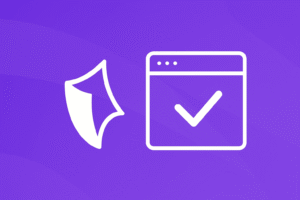
Reliability & Security
Trackity uses Shopify’s sandboxed custom pixel environment, removing breach risk from injected scripts on high-risk checkout pages.
Full Coverage & Precision
Unlike Shopify’s limited app pixels, Trackity sends cart-level detail, customer type, UTM sources, and enhanced matching data so your Meta and GA4 metrics stay accurate.
Server-Side Resilience
If a user blocks cookies or JavaScript, Trackity’s server-side API fallback ensures events still register minimizing tracking loss and CPA surprises.
Ease of Use
No developer required. Activate the pixel, connect GTM or CAPI, and Trackity handles the rest. Reports and dashboards assist with troubleshooting and pixel management.
Future-Proof Upgrade
Shopify continues rolling out extensibility for checkout. Trackity works with both Plus checkout extensibility and non-Plus environments unified tracking across upgrades.
Core Tracking Architecture
Here’s a technical breakdown of how Trackity handles each event and integration layer (and some secrets we can’t tell you):
GTM and Tag Mapping
Within GTM, you configure:
- Triggers: event name matches
begin_checkout, etc. - Variables sourcing data layer ecommerce values
- Tags: Google Ads conversion tag (use transaction value), GA4 purchase event, Meta Conversion API request via server.
Trackity includes GTM-ready templates for these.
Consent Mode
If consent denied, Trackity suppresses conversion events accordingly. Consent status tied into data layer flags, enabling accurate GDPR‑compliant tracking.
Deduplication Logic
When firing both browser pixel and server-side event, Trackity attaches client_id and transaction_id consistently so both systems avoid double counting.
Remarketing & Improved Matching
Trackity passes hashed user identifiers (email, phone) and advanced matching parameters to Meta and GA4, improving audience match rate and lowering CPMs.
Implementation Checklist
| Task | Completed |
|---|---|
| [ ] Review Shopify upgrade guide | |
[ ] Audit additional scripts and checkout.liquid | |
| [ ] Remove legacy script code | |
| [ ] Install Trackity custom pixel | |
| [ ] Configure GTM / CAPI integration | |
| [ ] Enable Consent Mode and privacy flags | |
| [ ] Map events and variables in GTM | |
| [ ] Validate transaction flow end-to-end | |
| [ ] Launch and monitor results |
Why Now? Why Trackity?
Shopify’s automatic upgrades will begin in early 2026 for any store that hasn’t manually upgraded. That means:
- All legacy tracking scripts will vanish
- You lose PII-based event context
- Any custom behavior tied via liquid or script tags will disappear.
Trackity restores full control, continuity, and compliance without any feature regressions or tracking blind spots. You don’t just survive the upgrade, you come out stronger.
Conclusion & Next Steps
Shopify’s checkout upgrade is not just another platform change. It breaks legacy tracking, and without a modern pixel setup, you’re risking blind ad spend and incomplete analytics.
Trackity provides a complete migration path:
- Custom Shopify pixel for checkout and post‑purchase
- GTM-friendly data layer
- Full event tracking with consent, deduplication, and enhanced conversions
- Server-side fallback for resilient data capture
- No coding, minimal setup, maximum reliability
If you want help generating a GTM import file, testing templates, or writing an announcement email for your team, just say the word.
Trackity ensures your tracking not only survives Shopify’s upgrade, it thrives in the new checkout era.

