The Real Difference Between Client-Side and Server-Side Tracking
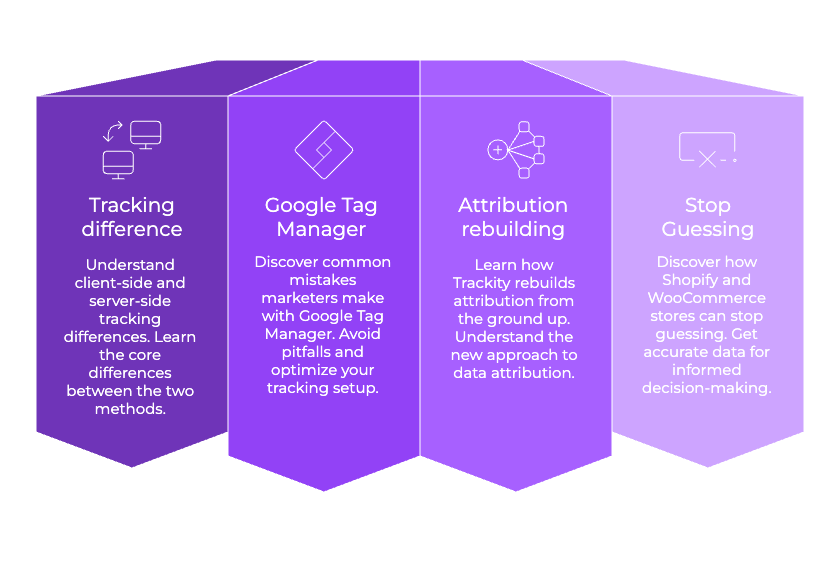
If you’ve ever spent hours trying to debug a broken Facebook Pixel, only to realize Safari stripped your cookies. You’re not alone.
Welcome to the new world of data loss.
If you run a Shopify or WooCommerce store, getting reliable marketing data has turned into a daily challenge. Between browser blocks, iOS privacy changes, strict GDPR rules, and disconnected tools, chances are you’re losing more ad budget than you realize, without a clear way to fix it.
Here’s the good news: server-side tracking isn’t just a fix. It’s a complete evolution.
In this guide, you’ll explore:
- The real difference between client-side and server-side tracking
- What most marketers (still) get wrong with Google Tag Manager setups
- How Trackity rebuilds attribution from the ground up
- How Shopify and WooCommerce stores can finally stop guessing
Let’s get technical, but in plain English.
Chapter 1: The Breakdown: Client-Side vs Server-Side
What is Client-Side Tracking exactly?
What is Client-Side Tracking exactly? With client-side tracking, your website loads JavaScript in the visitor’s browser. This script fires tracking events like “Add to Cart” or “Page View” and sends them to platforms like:
- Google Ads
- Facebook/Meta
- TikTok
- Analytics platforms
While it’s quick to implement and flexible, there are major flaws in 2025:
| Weakness | Explanation |
|---|---|
| Cookie loss | Browsers block or limit third-party cookies (Safari, Firefox, iOS, etc.) |
| Ad blocker interference | Popular extensions stop scripts from firing altogether |
| Script failures | JavaScript errors prevent events from sending |
| Data leaks | Inconsistent or unsecured event data transmission |
| GDPR/CCPA compliance risk | Consent not always respected or stored securely |
What is Server-Side Tracking?
Server-side tracking shifts event handling from the user’s browser to your server (or a cloud-based tracking server). Instead of relying on what the browser allows, the server controls:
- What data is captured
- When and how it’s sent
- How it’s structured and stored
This offers control, accuracy, and compliance.
Imagine running a Shopify store where every purchase is tracked, enriched with real-time product metadata, and sent directly to the ad platforms, without a single client-side cookie. That’s the promise of server-side.
Chapter 2: The Google Tag Manager Trap
Google Tag Manager (GTM) is widely used and misused.
Many marketers assume that a sophisticated Google Tag Manager setup will fix their tracking issues. But in practice, it often creates more problems adding load time, making debugging a headache, and still depending on fragile client-side scripts.
Server-side GTM (sGTM) is a better option, but:
- Requires advanced infrastructure (Cloud Run or App Engine)
- Needs careful load balancing and container isolation
- Still doesn’t handle attribution logic on its own
- Doesn’t natively integrate with Shopify or WooCommerce checkout flows
That’s where purpose-built tracking platforms like Trackity, enter the scene.
Chapter 3: Trackity’s Approach: Attribution Rebuilt from the Ground Up
Trackity isn’t a patch. It’s a purpose-built attribution engine designed for ecommerce brands frustrated with guesswork.
Here’s how it changes the game:
1. Server-Side by Default
All events views, clicks, conversions are captured and processed on the server. That means:
- No browser-blocked data
- UTM consistency across sessions
- First-party cookie mapping
- Cross-device & session attribution
2. Platform Integrations in perfection
Native support for:
- Shopify & WooCommerce
- Google Ads Enhanced Conversions
- Meta CAPI (Conversions API)
- TikTok Events API
- Microsoft Ads Conversion API
- Klaviyo and Postscript
All integrated: No fragile browser scripts needed.
3. Real-Time Attribution Logic
Trackity assigns value to the entire journey, not just the last click. It uses a hybrid model:
- First-party identifiers
- UTM parsing and storage
- Campaign tagging
- Session rehydration (even if a customer returns after 7 days)
No more misattributed sales. No more lost conversions.
Chapter 4: Use Cases for Shopify & WooCommerce
Shopify Problem #1: Broken Checkout Tracking
Due to iFrames and content security policies, most third-party scripts can’t properly track the checkout. Especially true for:
- Thank You Page conversions
- Checkout button interactions
- Discount and product metadata passthrough
Trackity solves this with a native app and server-side data push, including enhanced conversions, customer email hashing, and UTM fallback.
WooCommerce Problem #2: Fragmented Funnels
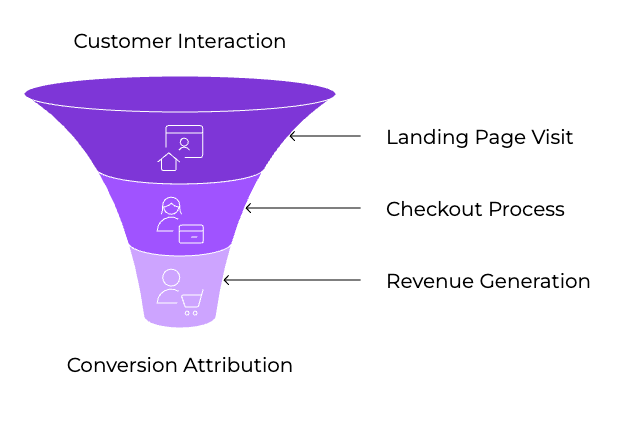
WooCommerce stores often rely on:
- Landing pages which are custom with Elementor, Bricks, etc.
- Third-party checkout systems such as Stripe, Klarna, etc.
- Email/SMS campaigns off-platform
This makes tracking multi-touch journeys near impossible, unless all events are unified server-side.
Trackity’s attribution model bridges these silos, matching conversion paths across:
- Source → Landing Page → Checkout → Revenue
- Organic vs Paid vs Referral: Tracked accurately
Chapter 5: Technical Features You Didn’t Know You Needed
Here’s where Trackity stands out, with features you probably didn’t know were missing:
| Feature | What It Fixes |
|---|---|
| UTM Parameter Memory | Recovers lost attribution even if session is interrupted |
| Consent-Aware Tracking | Respects GDPR/CCPA opt-outs, with dynamic country-level rules |
| Event Enrichment | Injects metadata (product ID, category, customer tags) into events |
| Real-Time Event Sync | Sends conversion data to ad platforms within 2 seconds |
| Predictive Attribution (Beta) | Uses behavior signals to estimate attribution when consent is missing |
Chapter 6: Longtail SEO Opportunities for Tracking-Driven Brands
This blog is also your playbook for better search visibility.
Longtail keyword strategies help you capture users deeper in the funnel. Here are real opportunities (and what your blog or Help Center could target):
- how to track Facebook conversions on Shopify without cookies
- best server-side tracking plugin for WooCommerce
- iOS 17 conversion tracking workaround Shopify
- fix broken attribution in Google Ads ecommerce
- real-time TikTok event tracking Shopify
Every one of these terms reflects a real pain point. Solving it with educational content. Backed by a product like Trackity builds authority fast.
Chapter 7: Final Takeaways: Should You Switch?
If you’re still using:
- Client-side scripts
- Delayed Google Analytics reports
- Mismatched ad conversion data
- Spreadsheets for attribution
You’re operating at a disadvantage.
Modern ecommerce requires:
- Real-time visibility
- Compliance by design
- Cross-platform data sync
- Server-side infrastructure
- Human-readable attribution models
And that’s exactly what Trackity delivers.
Bonus: Explore All Platform Integrations
See all the integrations Trackity supports across ads, ecommerce, email, and analytics platforms here:
View all integrations
From TikTok to Shopify Plus Trackity’s network of real-time connectors makes attribution frictionless.
Conclusion
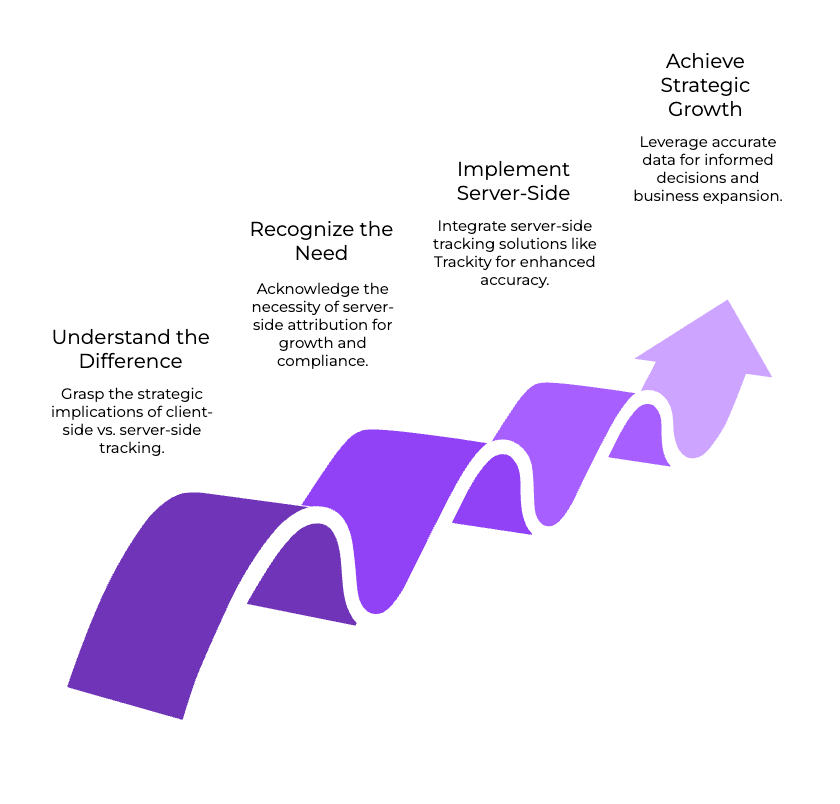
In 2025, accuracy is your advantage.
The difference between client-side and server-side tracking isn’t just technical, it’s strategic. And for brands serious about growth, compliance, and ROI, server-side attribution isn’t optional anymore.
Platforms like Trackity are giving ecommerce teams a new edge built on truth, speed, and transparency.
Want to stop guessing and start growing?
Start with your tracking.

